I don’t get a chance to do these too often, but I had a few minutes while I was waiting for the kids to get ready for school this morning and I noticed I Heart Faces’ Fix-It-Friday. I love a good Photoshop challenge, so I wanted to give it a try.
The original was obviously in need of lighting help first, so I adjusted the levels. My idea of a yummy photo has a white white and a pure black somewhere. I cropped it in and gave it a texture. I also backed down the red hues, but once I did I lost her amazing hair. I went in by sponge tool and re-saturated her hair and face. By doing this I allowed her natural coloring shine while not letting her clothing overshadow. Who wouldn’t want to show off that beautiful red hair?
Want to give it a try? Go to I Heart Faces’ Fix-It-Friday and follow the instructions, then post your results!












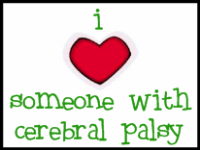

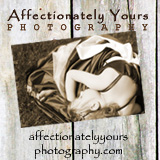

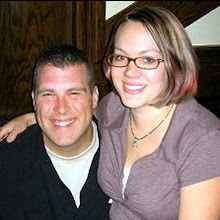


5 comments:
Nice Texture choice for the edits!
Brandy from http://NotSoAverageMama.com
Thanks for stopping by!
Love the texture!!!! Great edit!!
Sam
http://www.aidahphotography.com/
great texture
I like the new coloring!
Nice desaturation here! I like that you added the color back into her face and hair.
Post a Comment